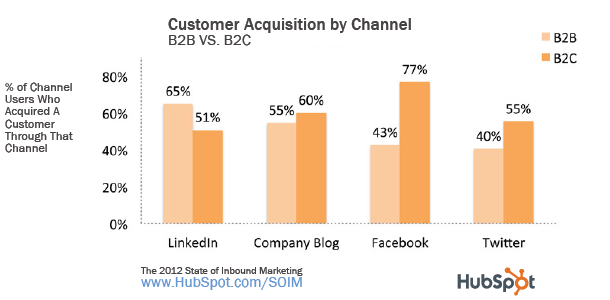LinkedIn’s Sponsored Updates are a new way for B2B marketers to put content in front of interested professional audiences. Now available to any business on LinkedIn, Sponsored Updates appear in the feeds of users, usually a couple of stories from the top, and can be segmented to a specific slice of the user pie.
While LinkedIn has fewer regular users than other social networks like Facebook and Twitter, it is known as “the” business and professional networking site, where users come to connect with their colleagues, search for career opportunities and look for professional advice and insight. This makes it the ideal place to get social with an engaged population, demonstrate thought leadership and build the brand.
Especially for B2B, LinkedIn is emerging as the place to generate leads and turn them into customers:
Benefits of LinkedIn Sponsored Updates
- Segmented and targeted audience: Controls allow you to choose exactly who you want to promote updates to. Choose from location (from worldwide to specific metropolitan areas), industry, company, and even professional levels and job titles. All of this rich information is provided by LinkedIn users themselves.
- Visibility: Sponsored Updates allow companies to reach beyond their immediate connections and followers. Not only can you display your content to target audiences on LinkedIn, but also drive interest in your LinkedIn page. This is a great tool for building relationships with potential customers via the social network built for making professional and business connections.
- Organic placement: Because sponsored content isn’t placed in “ad” space, users tend to be more open to engaging with it, especially if it promises compelling and useful information. Sponsored Updates can be liked, shared and commented on by anyone who sees them, just like regular updates. And unlike sponsored tweets, for example, you don’t pay extra for likes, comments and shares.
- Flexible campaign options: You can choose either cost per click (CPC) or cost per 1000 impressions (CPM) payment, set budgets and campaign length. Campaigns are priced on a bidding model, but one source indicates CPC is about $3 to $7 initially. It’s not cheap, but the targeting, audience quality and placement may pay off – read the case studies from initial Sponsored Updates customers like HubSpot and Adobe for more.
Creating Sponsored Updates that Get Attention
What kind of LinkedIn sponsored updates generate the most interest? Here are some ideas:
- Avoid promotion: Seek to engage users. Rather than beating your own drum with company advertorials, offer them content that informs, enlightens and entertains.
- Offer useful content: What is your audience looking for? Start a conversation with them by sharing industry news, trends and analysis, insights and advice from leaders, professional tips and tricks, whitepapers, and offers.
- Include visuals and media: Embed compelling images, videos, infographics and slide presentations with your post. Not only will this make your posts easier and quicker to digest, but images and video boost engagement with the content.
- Write a strong headline: Ask a thought-provoking question, put the most interesting information at the front of a headline, or offer a numbered list of tips.
- Keep the conversation going: When you’ve got people talking, great! Maintain a moderating presence in the comments section. Remove inappropriate or abusive comments and address customer service issues.
- Monitor performance: Test different kinds of updates with audiences. Use the metrics LinkedIn provides to tweak your targeting and content.