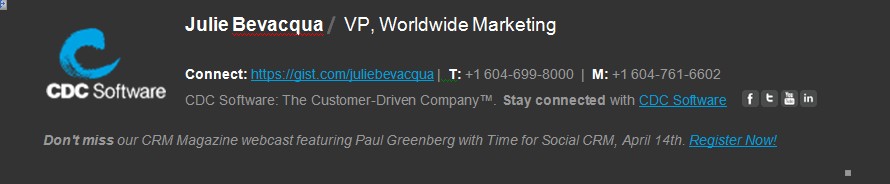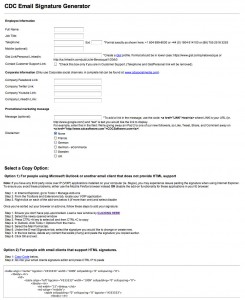Handwriting experts would tell you that a person’s signature speaks volumes about who they are and indeed, even what they do. In today’s electronic world, we rarely get to see hand-written signatures. But email signatures abound aplenty. And they also tell you a lot about your personality and work ethic.
You email signature is effectively your business card, which allows your correspondents access to additional information, such as your website and contact numbers, the social networks you belong to, links to your work experience, and in some instances, offers you might want to promote.
Having said that, there are certain rules to follow to ensure your signature is attractive, understandable, and most importantly, that the information is retained and used correctly.
Your business signature should contain the following:
- Your full name and designation
- Your company name and a URL link to it
- Your contact numbers – phone, fax, Skype, and email address
- Social Media links, such as those to twitter, LinkedIn, and facebook
- Legal information/disclaimers if necessary
It should avoid:
- Links to your personal website
- Your personal contact numbers, such as a home phone number or IM details
- Unnecessary ‘cute’ and ‘inspiring’ quotes
- Links to your detailed resume
Here are some ways to highlight your signature:
1. Stay short: You signature should be an addition to the information you want to send and as such, should not take up too much space. One way to compile your information is by signing onto a site called Gist. Gist allows you to manage your professional social media accounts and contacts, and share them in a single place.
2. Convey a unified brand: If you are a freelancer, your signature can be a bit more personalized, but if you work within a large business organization, you will need to ensure all staff signatures follow a similar format. You will not have leeway to play with fonts, logos, or colors. Here’s a sample I created for use at CDC Software:
3. Integrate social media into your signature: As you will see from the above example, I have my facebook, twitter, linkedin and YouTube links displayed. These are not links to my personal accounts (and I would strongly discourage this on a corporate email signature), but rather links to the company’s social media accounts. You should be able to obtain them from your company.
4. Include a promotional message: A strong one-lined offer can work wonders in getting people to attend an event or buy new products. Don’t forget to add a link to the landing page, and also remove the event as soon as it’s over. Promotional messages should be as short as possible, and you can create a different font, or bold or italicize, to ensure it stands out from the rest of the signature.
5. Make the most of technology: While sites like Gist allow you to add social media to your signature, sites like bit.ly allow you to shorten your URL to fit in with the style. Some companies also have what is known as a signature generator, which literally does the work for you. Here’s an example of our in-house form. By using these technologies, you can create a unified look that is simple to use, and easy to share with the rest of the team.
6. Avoid excess imagery: It might be fun to add larger logos or highlight your name in bold, but colored fonts and images should always be used with caution. Not all readable devices for one support large images, so if you do need to include one, resize it to a smaller dimension. Also, some devices block images automatically, so if your name is created as an image, it would not be visible on the reader’s device. The same holds true with v-cards. While v-cards may hold value for you, they will take up extra byte space and if sent as an attachment, they may get ignored. If sent as an image, they might get blocked. So unless you really must have a v-card, I would recommend sticking to a more traditional format.
7. Use confidentiality clauses only if needed: Have you really read a confidentiality clause? Chances are at one point you may have skimmed through one, but you most likely ignore them. Yet a long confidentiality clause can take up space and at times, be lengthier than the one-line email that accompanies it. Unless you have strong reasons (like it’s a geographic requirement) to include one, skip the con clause and leave it for when you really need it.
Final notes on creating an HTML signature – always keep it simple and test it so it looks good even as plain text. Stick to common web fonts like Times Roman and Arial, which are easily read on most devices.
Remember that most platforms will offer their own step by step guides to entering your signature on them. Here are a few – Outlook Email Signature, Gmail Signature Guide, Hotmail Guide, Yahoo Guide, Apple Mail, and Blackberry Desktop Manager – to get you started.